If you came here looking for an easy shortcut key to paste values in Excel then it’s bad news I’m afraid – there just isn’t a simple keyboard shortcut in the same way there is to cut, copy or paste normally. However there is a way to paste values using the keyboard, which this tip shares with you – by using Alt keys.
Paste Values Shortcut using Alt Keys #
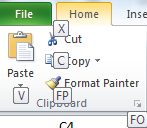 If you press Alt in Excel, you may have noticed that Excel puts letters on the ribbon, indicating the Alt key associated with that tab or function. If you press Alt, then press the letter for the tab you want (e.g. H is the home tab), you can then choose the function you want from that tab (e.g. C for copy, V for paste), and so on. Some items, including paste, have further sub-items which you can select by stringing these letters together.
If you press Alt in Excel, you may have noticed that Excel puts letters on the ribbon, indicating the Alt key associated with that tab or function. If you press Alt, then press the letter for the tab you want (e.g. H is the home tab), you can then choose the function you want from that tab (e.g. C for copy, V for paste), and so on. Some items, including paste, have further sub-items which you can select by stringing these letters together.
So to get to paste values this way, you can do the following: Alt - H - V - V. Just press each one in time, no need to keep any key pressed.